Are you an educator seeking to revolutionize your teaching experience and enhance the educational journey for your students? And wondering how Google Classroom benefits for education, look no further.
Our guide, 101 benefits of Google Classroom for educators and education, is here to provide you with an insightful roadmap to the wealth of advantages this platform offers. As educators, we understand that your time and resources are precious.
That’s why we’ve curated this guide to help you unlock the full potential of Google Classroom, making your teaching more efficient, engaging, and tailored to your students’ needs.
Related: Google Classroom benefits for students
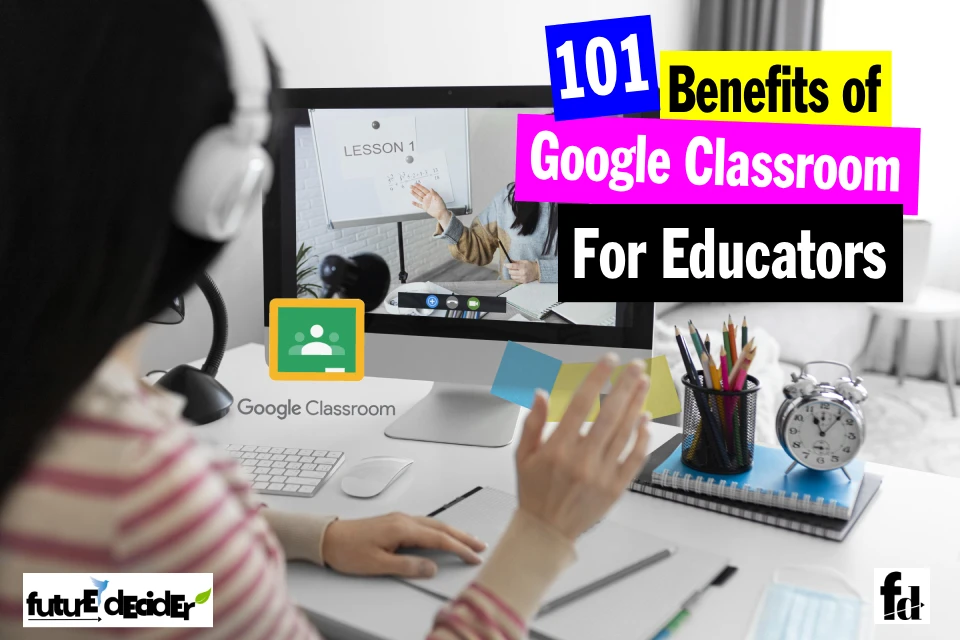
101 Benefits of Google Classroom In Education And For Educators
Google Classroom is more than a learning management system; it’s a doorway to a world of possibilities for both educators and students. The benefits of Google Classroom for educators makes it easier for education to be more efficient.
In today’s fast-paced educational landscape, adaptability and technology integration are paramount. With Google Classroom, you’ll discover an array of tools that can streamline your daily tasks, from lesson planning to grading assignments.
This guide will unveil the features of Google Classroom and how Google Classroom simplifies your teaching routine, allowing you to focus more on what you do best—educating and inspiring your students.
Benefits of Google Classroom in Education:
1. Simplified workflow
Google Classroom is a game-changer for educators when it comes to simplifying their workflow.
Here’s how it works:
1. Centralized Hub: Google Classroom serves as a central hub for all your teaching needs. Everything you require, from lesson plans to assignments and class materials, is neatly organized in one place. No more hunting through email threads or multiple apps.
2. Effortless Assignment Management: Creating and distributing assignments is a breeze. You can schedule assignments ahead of time, attach resources from Google Drive, and even differentiate tasks for individual students. Grading is simplified with easy-to-use rubrics, and feedback can be provided directly on the platform.
3. Streamlined Communication: Communication with students is seamless. You can send announcements, reminders, and feedback instantly. Plus, students can ask questions and seek clarification within the platform, promoting a more efficient and organized workflow.
With Google Classroom, your teaching workflow becomes more organized, efficient, and less time-consuming, allowing you to focus on what you do best: educating your students.
2. Accessibility
Google Classroom brings unparalleled accessibility to education.
Here’s how it benefits:
1. Anytime, Anywhere Learning: Google Classroom is accessible from any device with an internet connection. Whether students are at home, in the classroom, or on the go, they can access their assignments and class materials, promoting a flexible learning environment.
2. Inclusive Learning: It accommodates diverse learning needs. Students with disabilities or language barriers can utilize accessibility features and tools like screen readers, voice typing, and translation options.
3. Cross-Platform Compatibility: Google Classroom works seamlessly on various operating systems and devices, ensuring that students and educators are not limited by their choice of technology. It’s available on web browsers, iOS, Android, and Chromebooks.
With Google Classroom, accessibility is at the forefront, ensuring that learning is not bound by time or place, and every student, regardless of their circumstances, can engage effectively in their education.
3. Paperless environment
Google Classroom plays a pivotal role in fostering a paperless educational environment.
Here’s how it brings this eco-friendly transformation:
1. Reduced Printing Costs: Google Classroom significantly decreases the need for physical materials, cutting down on printing expenses. Assignments, class materials, and resources are all stored digitally, reducing the reliance on paper.
2. Digital Submission and Grading: Students can submit their assignments electronically, eliminating the need for hard copies. Educators can grade and provide feedback online, further reducing the use of paper.
3. Resource Library: All class materials and resources are stored digitally, from textbooks to handouts. Students can access these materials whenever they need, and teachers can easily update or share resources without printing a single page.
By embracing Google Classroom, educational institutions can embrace a more sustainable and cost-effective approach to teaching and learning, significantly reducing their environmental footprint while streamlining their workflow.
4. Integration with Google Workspace
Google Classroom’s seamless integration with Google Workspace is a game-changer for educators and students.
Here’s how it delivers an enhanced learning experience:
1. Effortless Collaboration: Google Classroom effortlessly integrates with tools like Google Docs, Sheets, Slides, and more. This integration allows students to collaborate on assignments in real time, fostering teamwork and creativity.
2. Easy Access to Resources: Educators can easily attach files and resources from Google Drive, ensuring students have quick access to all the materials they need for their assignments. It’s all in one place, eliminating the need for constant switching between applications.
3. Synchronized Data: Changes made in Google Workspace applications are automatically synchronized with Google Classroom. This means any updates in documents, spreadsheets, or presentations are instantly reflected within the classroom, creating a streamlined and cohesive experience.
By integrating Google Classroom with Google Workspace, educators and students benefit from a unified, user-friendly ecosystem that enhances collaboration, accessibility, and productivity, ultimately making teaching and learning more efficient and engaging.
5. Organized content
Google Classroom excels in keeping educational content organized, making it easier for both educators and students to access and manage materials.
Here’s how it achieves this:
1. Streamlined Assignment Categories: Google Classroom allows educators to categorize assignments, classwork, and resources, ensuring that everything is neatly organized. It’s easy to distinguish between homework, quizzes, class materials, and announcements.
2. User-Friendly Navigation: The platform’s clean and intuitive interface simplifies navigation. Students can find assignments, due dates, and class materials with ease, promoting a stress-free learning experience.
3. Resource Library: Google Classroom serves as a digital repository where teachers can store and share class materials, creating a one-stop-shop for students to access essential resources.
With organized content, Google Classroom eliminates the clutter and confusion, making the learning process more efficient and effective. Students and educators can focus on the material at hand rather than searching for documents or assignments, ultimately leading to a more productive educational environment.
6. Real-time updates
Google Classroom’s real-time updates are a game-changer in the educational landscape.
Here’s how they benefit both educators and students:
1. Instant Notifications: Google Classroom sends out immediate notifications to students when assignments are posted or updated. This feature ensures that everyone stays on top of their tasks and deadlines without missing critical information.
2. Efficient Communication: Educators can use real-time updates to make important announcements and share vital information with the entire class. This eliminates the need for separate communication channels and keeps everything in one place.
3. Engagement and Accountability: Students can engage in discussions, ask questions, and seek clarification on assignments in real time. This fosters a sense of accountability and active participation, as they are always in the loop.
Google Classroom’s real-time updates promote a dynamic and responsive learning environment, ensuring that everyone is well-informed and engaged. Students and educators alike can enjoy the benefits of instant communication, streamlined workflow, and enhanced participation.
7. Assignment scheduling
Google Classroom simplifies assignment scheduling, making it a valuable tool for educators.
Here’s how it benefits:
1. Effortless Planning: Educators can schedule assignments well in advance, ensuring that students have a clear view of what’s ahead. This feature helps in efficient lesson planning and ensures that no assignment is forgotten or overlooked.
2. Time Management: With the ability to set due dates and times, students can manage their time effectively. They can organize their workload, preventing last-minute rushes and stress.
3. Automation: Google Classroom automates the assignment distribution process on the specified date and time. This eliminates the need for manual distribution and allows educators to focus on teaching.
Google Classroom’s assignment scheduling feature brings structure to the learning process, promoting a well-organized and stress-free environment for both educators and students. It encourages time management and ensures that educational content is delivered consistently and without disruptions.
8. Collaboration tools
Google Classroom offers a plethora of collaboration tools that transform the learning experience for educators and students.
Here’s how it benefits:
1. Seamless Communication: Google Classroom’s built-in communication tools, like comments and discussion threads, allow students and educators to engage in real-time discussions. This encourages collaboration, as students can ask questions, share insights, and work together on assignments.
2. Group Work: Google Classroom facilitates group assignments, where students can collaborate on projects and share resources. This encourages teamwork and helps students develop essential collaboration skills.
3. Resource Sharing: The platform allows for easy sharing of files and documents within assignments. Educators can distribute reading materials, videos, and reference documents, promoting a more interactive and engaging learning experience.
These collaboration tools make Google Classroom a dynamic and interactive platform that goes beyond traditional classroom settings, fostering an environment where students can work together, share ideas, and actively participate in their learning journey.
9. Attendance tracking
Google Classroom streamlines attendance tracking, making it a valuable tool for educators.
Here’s how it benefits:
1. Efficient Monitoring: Google Classroom offers an easy and efficient way for educators to track student attendance. They can quickly see who has joined the virtual classroom and who might be absent, ensuring that no student slips through the cracks.
2. Automated Record-Keeping: The platform automatically generates attendance reports, saving educators valuable time on administrative tasks. These reports are readily available and can be used for record-keeping and sharing with school administration if necessary.
3. Real-Time Engagement: Educators can gauge student participation and engagement during virtual lessons. This allows them to adapt their teaching methods based on the level of involvement, ensuring a more interactive and effective learning experience.
Google Classroom’s attendance tracking feature simplifies the process for educators, making it easier to monitor student engagement and participation in both physical and virtual classrooms. It promotes efficient record-keeping and provides insights to improve teaching strategies.
10. Easy grading
Google Classroom simplifies the often daunting task of grading, benefiting both educators and students.
Here’s how it makes grading a breeze:
1. Effortless Assignment Management: Google Classroom allows educators to collect assignments digitally, making it easy to organize, review, and grade them in one place. This streamlined process reduces the risk of misplaced or lost assignments.
2. Rubric Integration: Grading becomes even more straightforward with the option to use rubrics. Educators can create and apply rubrics to assignments, ensuring consistent and fair grading. This aids in providing constructive feedback to students.
3. Immediate Feedback: With digital grading tools, educators can provide timely feedback to students. This not only helps in understanding their performance but also encourages continuous improvement.
Google Classroom’s easy grading system empowers educators to spend less time on administrative tasks and more on teaching. It fosters a transparent and organized grading process while providing students with the benefit of quick and constructive feedback.
11. Customization
Google Classroom offers a high degree of customization, allowing educators to tailor their teaching methods to their specific needs and preferences.
Here’s how it benefits both educators and students:
1. Flexible Assignment Types: Educators can create a variety of assignment types to suit their teaching style. This includes quizzes, discussions, essays, and more. This flexibility ensures that assignments are well-aligned with the learning objectives.
2. Individualized Learning Paths: Google Classroom allows for the creation of differentiated assignments, enabling educators to cater to the unique needs of each student. This customization ensures that students receive assignments that are appropriate to their skill level and learning pace.
3. Personalized Communication: Educators can send announcements, feedback, and messages that are tailored to the specific needs of their class or individual students. This personalization fosters a more engaging and student-centered learning experience.
The high level of customization in Google Classroom empowers educators to create a personalized and adaptive learning environment. It ensures that the content, assignments, and communication are finely tuned to the needs of both educators and students, ultimately leading to a more effective and engaging educational experience.
12. Assignment variations
Google Classroom offers educators a wide array of benefits when it comes to assignment variations, ensuring that learning remains engaging and diverse.
Here’s how it excels in this aspect:
1. Diverse Assignment Types: Educators can create various assignment types to suit different learning objectives and student preferences. This includes essays, quizzes, discussions, presentations, and more, providing students with a range of tasks to enhance their skills.
2. Individualized Assignments: Google Classroom enables educators to assign different tasks to individual students or groups. This customization ensures that each student’s needs and abilities are taken into account, fostering a more tailored learning experience.
3. Multi-Media Integration: Educators can incorporate multimedia elements into assignments, such as videos, images, and audio. This variety not only makes learning more engaging but also caters to different learning styles and preferences.
With Google Classroom, assignment variations are at the educator’s fingertips, promoting a dynamic and diverse learning experience. It ensures that no two assignments are the same, catering to the unique needs of students and providing them with a well-rounded and engaging education.
13. Archiving
Google Classroom offers valuable benefits in terms of archiving, ensuring educators have easy access to past course materials and assignments.
Here’s how it helps:
1. Efficient Record-Keeping: Google Classroom archives completed courses, assignments, and materials. This organized archive is easily accessible, allowing educators to review and retrieve past content, making it ideal for reflection or for future reference.
2. Streamlined Course Management: Archived courses can be revisited and reused in future classes. This simplifies the process of setting up new courses and saves educators time on creating similar materials from scratch.
3. Comprehensive Record: The archiving feature ensures that past student work and grades are safely stored, aiding in data retention and student assessment. It also maintains a record of course communication for future reference.
With Google Classroom’s archiving capabilities, educators can maintain organized records, efficiently reuse content, and keep comprehensive course histories. This benefit ensures a more streamlined and data-rich teaching and learning experience.
14. Analytics
Google Classroom provides educators with valuable analytics tools that offer insights into student performance and engagement.
Here’s how it benefits both educators and students:
1. Performance Metrics: Educators can track student progress and performance through analytics. This includes viewing assignment completion rates, grades, and participation levels, which helps identify students who may need additional support or enrichment.
2. Engagement Insights: Analytics reveal how students interact with course materials and assignments. Educators can see which resources are most engaging and which may need improvement, allowing for more effective teaching methods.
3. Data-Driven Decision-Making: The analytics data empowers educators to make informed decisions about their teaching strategies. They can adapt their lessons based on the performance data to ensure that students are getting the best learning experience.
By leveraging Google Classroom’s analytics, educators can gain valuable insights that contribute to a more data-driven, student-centered approach to teaching. It allows for a better understanding of individual and group performance, leading to improved educational outcomes.
15. Announcements
Google Classroom streamlines communication through announcements, providing educators with a powerful tool to keep students informed and engaged.
Here’s how it benefits the educational environment:
1. Instant Updates: Announcements allow educators to communicate important information, reminders, or changes in real-time. This immediate communication ensures that students are always up-to-date on course developments.
2. Organized Messaging: Announcements are neatly organized within the platform, eliminating the need for external messaging systems or email. They can be easily categorized, providing a central hub for all class-related communications.
3. Enhanced Engagement: Educators can use announcements to spark student engagement by sharing interesting articles, discussion topics, or relevant resources. This feature fosters a more dynamic and interactive learning environment.
With Google Classroom’s announcement feature, educators can effectively manage communication within the platform, ensuring that students receive timely information and are actively engaged in the learning process.
16. Parent access
Google Classroom offers valuable benefits in terms of parent access, strengthening the connection between educators, students, and their families.
Here’s how it benefits the educational ecosystem:
1. Transparency and Involvement: Google Classroom allows parents to gain insight into their child’s education. They can view assignments, grades, and upcoming due dates, ensuring they are well-informed and can actively participate in their child’s learning journey by participating in Google Classroom.
2. Effective Communication: Parents can stay in the loop with announcements and communication from educators, ensuring they don’t miss important updates or announcements related to the course.
3. Collaboration: Google Classroom promotes collaboration between educators, students, and parents. It facilitates a partnership in education, enabling parents to support their child’s learning and educators to keep parents engaged and informed.
With parent access through Google Classroom, the educational experience becomes a collaborative effort involving educators, students, and their families. This level of transparency, communication, and collaboration ultimately enhances the quality of education.
17. Integration with other edtech tools
Google Classroom’s integration with other edtech tools is a major advantage for educators looking to enhance their teaching methods and create a more engaging learning experience.
Here’s how it benefits the educational environment:
1. Expanded Teaching Capabilities: Google Classroom seamlessly integrates with a wide range of educational technology tools and applications. This integration empowers educators to incorporate interactive and innovative resources into their lessons, making learning more engaging and effective.
2. Efficient Workflow: By connecting with other edtech tools, Google Classroom streamlines the teaching workflow. Educators can easily import and share content, assignments, and grades, saving time and reducing administrative overhead.
3. Personalized Learning: The integration of edtech tools allows for more personalized learning experiences. Educators can choose tools that cater to different learning styles and abilities, ensuring that students receive the support and resources they need.
With Google Classroom’s seamless integration with various edtech tools, educators have a versatile platform that enhances their teaching capabilities, simplifies their workflow, and promotes personalized learning. This collaborative ecosystem makes education more dynamic and effective.
18. Offline mode
Google Classroom’s offline mode is a valuable feature that ensures uninterrupted access to educational content, even without an internet connection.
Here’s how it benefits educators and students:
1. Access Anytime, Anywhere: Offline mode allows students to continue learning, reviewing assignments, and studying class materials without being dependent on a stable internet connection. This is particularly useful for students in areas with limited connectivity.
2. Work Without Interruption: Educators can plan and schedule assignments, even in offline mode. They can then upload the assignments and materials when they regain internet access, preventing any interruptions in their teaching workflow.
3. Seamless Experience: Google Classroom automatically synchronizes changes made in offline mode once an internet connection is re-established. This ensures that any work completed offline is seamlessly integrated into the platform.
Google Classroom’s offline mode is a reliable solution that ensures uninterrupted access to educational resources, fostering a consistent and dependable learning experience for both educators and students. It’s a valuable tool in scenarios where internet connectivity may be a challenge.
19. Streamlined communication
Google Classroom offers a streamlined communication platform that enhances interaction between educators and students.
Here’s how it benefits the educational experience:
1. Centralized Communication: Google Classroom provides a centralized hub for all course-related communication. Educators can post announcements, assignments, and important updates in one place, eliminating the need for multiple communication channels.
2. Efficient Feedback: Students can receive feedback on their assignments and coursework directly within the platform. This eliminates the back-and-forth communication via email or external tools, making the feedback process more efficient.
3. Real-Time Collaboration: With features like comments and discussion threads, students and educators can engage in real-time discussions, ask questions, and share insights. This real-time collaboration enhances the learning experience.
Google Classroom’s streamlined communication fosters a more efficient and organized educational environment, making it easier for educators and students to connect and collaborate. It ensures that everyone stays informed and engaged, promoting a seamless learning experience.
20. Controlled sharing
Google Classroom excels in controlled sharing, ensuring that educators maintain authority over course materials and resources while providing students with secure access.
Here’s how it benefits both educators and students:
1. Access Control: Educators have the ability to control who can access their course materials. They can invite specific students and ensure that the content is only accessible to those who are enrolled in the class.
2. Privacy and Security: Controlled sharing means that educators can protect sensitive course information. The platform safeguards against unauthorized access and maintains the privacy and security of educational content.
3. Collaborative Learning: While access is controlled, educators can still encourage collaboration among students within the classroom. This balance between control and collaboration fosters a safe and engaging learning environment.
With Google Classroom’s controlled sharing, educators can strike the right balance between safeguarding their educational materials and fostering a collaborative and secure learning environment for their students.
It ensures that course content is shared only with the intended audience while still promoting interactive and engaging learning experiences.
21. Grading rubrics
Google Classroom’s grading rubrics feature benefits both educators and students by providing a structured and fair approach to assessment.
Here’s how it enhances the educational experience:
1. Consistency: Grading rubrics ensure that assessments are consistent and fair, as educators use predefined criteria for evaluation. This consistency eliminates subjectivity in grading and provides a clear understanding of how scores are determined.
2. Transparency: Rubrics offer transparency in assessment by clearly outlining the expectations for each assignment or task. Students know exactly what is required for them to excel, which can motivate them to perform better.
3. Constructive Feedback: Rubrics enable educators to provide specific, constructive feedback. Students receive clear insights into their strengths and areas for improvement, fostering their learning and growth.
With Google Classroom’s grading rubrics, educators can create a more transparent, fair, and constructive assessment process. It empowers students to understand the assessment criteria and motivates them to strive for better performance.
22. Access to Google Drive
Google Classroom seamlessly integrates with Google Drive, offering numerous benefits for educators and students when it comes to accessing and managing digital content:
1. Effortless File Management: Google Classroom provides direct access to Google Drive, allowing educators to easily organize and share their course materials, assignments, and resources. It simplifies file management by centralizing all content in one place.
2. Enhanced Collaboration: Google Drive fosters collaboration among students and educators. Students can submit assignments, access shared resources, and collaborate on group projects, all while working directly within the Drive environment.
3. Simplified Distribution: Educators can quickly distribute assignments, study materials, and resources from Google Drive to their classroom. This simplifies the distribution process, ensuring that students have easy access to the necessary content.
With access to Google Drive, Google Classroom enhances the management, collaboration, and distribution of digital content. It streamlines the educational experience for both educators and students, making learning more accessible and efficient.
23. Resource library
Google Classroom’s resource library is a valuable feature that benefits both educators and students in various ways:
1. Centralized Content: Google Classroom serves as a centralized hub for educational resources. Educators can easily upload, organize, and share a wide range of content, including assignments, readings, videos, and more, simplifying access for students.
2. Efficient Resource Retrieval: The resource library streamlines content retrieval. Students can access the resources they need for assignments, projects, and study materials quickly and conveniently, improving overall efficiency.
3. Enhanced Organization: Educators can categorize and organize resources for different units or topics, ensuring that students can easily locate and refer to the specific content relevant to their studies.
By offering a well-organized resource library, Google Classroom promotes efficient access to educational materials, which in turn fosters a more productive and engaging learning experience for both educators and students.
24. Student portfolios
Google Classroom offers a valuable feature that benefits students by enabling them to create and maintain digital portfolios, providing a platform for showcasing their achievements and growth:
1. Showcasing Progress: Student portfolios in Google Classroom serve as a digital record of a student’s academic journey. They can include assignments, projects, and achievements, offering a visual representation of their progress over time.
2. Self-Reflection: Portfolios encourage students to reflect on their work, allowing them to assess their strengths and areas for improvement. This self-awareness is essential for personal growth and development.
3. Long-term Learning: Portfolios provide a platform for students to compile and revisit their work across different subjects and school years. This comprehensive view supports long-term learning and helps students see how their skills have evolved.
Google Classroom’s student portfolios promote self-reflection and offer students a powerful tool for tracking and celebrating their educational journey. This feature encourages a sense of ownership over their learning and helps students recognize their accomplishments and areas for development.
25. Security and privacy
Google Classroom places a strong emphasis on security and privacy, ensuring that educators and students can engage in a safe and protected learning environment:
● User Control: Google Classroom gives educators control over who can join their classes, ensuring that only authorized individuals have access. This control extends to class content, which is only visible to enrolled students.
● Privacy Protection: Student data privacy is a priority. Google Classroom complies with strict data protection regulations, and student information is not used for advertising purposes.
● Secure Collaboration: With features like permission settings and restricted sharing, educators can safeguard their course materials, assignments, and communication, making it a secure platform for collaboration.
Google Classroom’s commitment to security and privacy ensures that both educators and students can focus on learning without concerns about unauthorized access or data misuse.
26. Multi-language support
Google Classroom’s multi-language support is a boon for educators and students from diverse linguistic backgrounds:
● Global Accessibility: Google Classroom is accessible in numerous languages, making it an inclusive platform for educators and students worldwide. It breaks down language barriers, ensuring that everyone can participate in the learning process.
● Language Options: Users can set their preferred language, enabling them to navigate the platform comfortably and understand course content. This adaptability encourages a more user-friendly and engaging experience for all.
● Enhanced Communication: Multi-language support facilitates effective communication. Educators and students can interact in their preferred language, ensuring that important instructions, announcements, and discussions are easily understood.
Google Classroom’s commitment to multi-language support enhances accessibility and inclusivity in education, enabling a broader community of learners to engage and collaborate effectively.
27. Mobile apps
Google Classroom’s mobile apps offer educators and students the flexibility to access the platform from anywhere, at any time:
● Convenient Access: The mobile apps provide easy and convenient access to Google Classroom on smartphones and tablets, allowing users to stay connected and engaged with their courses on the go.
● Real-time Notifications: Users receive real-time notifications about assignments, announcements, and updates, ensuring they never miss important information. This keeps students and educators informed and engaged.
Google Classroom’s mobile apps empower users to stay connected with their educational activities, fostering a more flexible and accessible learning experience.
28. No-cost solution
Google Classroom offers an invaluable benefit as a no-cost solution for educators and students:
● Free to Use: Google Classroom is available for educators and students at no cost. There are no subscription fees or hidden charges, making it an accessible tool for educational institutions of all sizes.
● Budget-Friendly Learning: This no-cost solution reduces the financial burden on schools and individuals. It ensures that quality education and collaboration tools are available to all, regardless of their financial resources.
Google Classroom’s no-cost solution opens doors to quality education and collaboration, democratizing access to essential tools for both educators and students.
29. Inclusive learning
Google Classroom plays a pivotal role in promoting inclusive learning by ensuring that all students have equal access to educational resources and opportunities:
● Accessibility Features: The platform offers accessibility features, making it more user-friendly for students with diverse learning needs. It includes tools like text-to-speech, voice typing, and screen readers to cater to a wide range of abilities.
● Flexible Learning Environment: Google Classroom’s digital nature creates a flexible learning environment. Students can access materials, participate in discussions, and submit assignments from anywhere, leveling the playing field for those with various needs and circumstances.
By offering accessibility features and creating a flexible learning space, Google Classroom supports inclusive learning, ensuring that all students have the opportunity to thrive in their educational journey.
30. Time-saving
Google Classroom is a time-saving solution for educators that streamlines various aspects of the teaching process:
● Efficient Assignment Distribution: Educators can distribute assignments, study materials, and resources to all their students with just a few clicks, saving significant time compared to traditional methods.
● Automatic Grading: The platform offers automated grading for multiple-choice and short-answer questions, significantly reducing the time educators spend on grading. This feature ensures that educators can focus more on providing valuable feedback and personalized support to their students.
For educators, Google Classroom’s time-saving features allow them to allocate more time to meaningful interactions with their students and instructional planning. This results in a more efficient and productive teaching experience.
31. Progress monitoring
Google Classroom empowers educators to effectively monitor student progress, ensuring that learning stays on track:
● Streamlined Tracking: Educators can easily monitor individual and class-wide progress through the platform. They can keep an eye on assignment submissions, grades, and student engagement, all in one place.
● Data-Driven Insights: The built-in analytics provide valuable data on student performance, allowing educators to identify areas where students may need extra support or tailor their teaching to better meet the class’s needs.
This progress monitoring feature simplifies the tracking process and equips educators with the insights needed to make informed decisions, ultimately enhancing the learning experience for their students.
32. Parent-teacher collaboration
Google Classroom fosters seamless parent-teacher collaboration, bridging the communication gap for the benefit of students:
● Transparency: The platform provides a transparent view of students’ assignments, grades, and overall progress, allowing parents to stay informed about their child’s performance.
● Effortless Communication: It simplifies communication between parents and teachers. They can exchange messages, schedule conferences, and discuss a student’s academic journey, creating a supportive network for the student.
Google Classroom’s features facilitate effective collaboration between parents and educators, ensuring that all stakeholders work together to provide the best possible learning experience for students.
33. Professional development
Google Classroom extends its benefits beyond students by offering valuable support for professional development:
● Efficient Learning Management: Educators and administrators can use Google Classroom for their own professional development. It streamlines course creation and management, making it an excellent tool for learning and improving skills.
● Collaborative Learning Communities: The platform encourages collaboration among educators, facilitating the exchange of best practices, resources, and ideas. This helps create a supportive professional network.
Google Classroom’s capabilities make it a versatile tool, serving not only as a classroom platform but also as a hub for educators to enhance their professional growth and knowledge sharing.
34. Quiz and assessment tools
Google Classroom offers robust quiz and assessment tools that enhance the learning and evaluation process:
● Effortless Quiz Creation: Educators can create quizzes with ease, using various question formats, from multiple choice to short answer. This feature saves time and offers flexibility in assessing student knowledge.
● Automated Grading: The platform automatically grades quizzes, providing instant feedback to both educators and students. This streamlines the assessment process, allowing educators to focus on tailored instruction, while students gain immediate insights into their performance.
Google Classroom’s quiz and assessment tools simplify the evaluation process, making it more efficient and effective for both educators and students.
35. Integration with YouTube
Google Classroom seamlessly integrates with YouTube, enhancing the educational experience in various ways:
● Easy Content Sharing: Educators can effortlessly share YouTube videos within the Classroom platform. This integration allows them to enrich lessons with engaging video content to cater to various learning styles.
● Centralized Resource Hub: Students can access YouTube videos shared by their educators directly within Google Classroom. This ensures that all learning resources are available in one place, simplifying the learning experience.
The integration of Google Classroom with YouTube streamlines content sharing and provides a central hub for educational resources, making the learning process more dynamic and accessible.
36. Cross-platform compatibility
Google Classroom offers exceptional cross-platform compatibility, ensuring that educators and students can access and use the platform seamlessly from various devices:
● Accessible on Any Device: Google Classroom is accessible via web browsers, making it available on both Windows and macOS computers. Additionally, it offers dedicated mobile apps for Android and iOS devices, enabling learning from smartphones and tablets.
● Synced Learning Experience: Regardless of the device being used, Google Classroom ensures a consistent and synchronized learning experience. Students can easily switch between devices without missing a beat, and educators can manage their classes from any platform, enhancing accessibility and flexibility.
This cross-platform compatibility empowers both educators and students to engage in learning at their convenience, fostering a more inclusive and accessible educational environment.
37. Streamlined parent-teacher conferences
Google Classroom streamlines parent-teacher conferences, simplifying communication and enhancing collaboration between educators and parents:
● Effortless Updates: Educators can easily update parents about their child’s progress, assignments, and upcoming events through Google Classroom. This direct communication channel keeps parents in the loop with real-time information.
● Scheduling Made Simple: The platform allows teachers to schedule parent-teacher conferences seamlessly, eliminating the need for complex appointment setups. It also ensures that parents are well-prepared with all the necessary information beforehand, making the conferences more productive.
Google Classroom’s features simplify the organization of parent-teacher conferences, promoting transparent and effective communication between educators and parents. This leads to a more informed and engaged parent community, ultimately benefiting the students.
38. Assignment templates
Google Classroom simplifies the creation and sharing of assignment templates, benefitting both educators and students:
● Efficient Lesson Planning: Educators can design assignment templates for various subjects and topics, saving time on lesson planning. These templates can be reused for multiple classes, reducing the need to recreate assignments from scratch.
● Consistency in Learning: Assignment templates ensure a consistent format for students, making it easier for them to understand and complete tasks. This consistency also helps educators maintain a structured learning environment.
The use of assignment templates in Google Classroom enhances the teaching and learning experience by promoting efficient lesson planning and maintaining a standardized approach to assignments, ultimately benefiting both educators and students.
39. Differentiated instruction
Google Classroom empowers educators to implement differentiated instruction effectively, catering to the diverse needs of their students:
● Personalized Assignments: Educators can create and distribute tailored assignments to individuals or groups of students within the same class. This allows them to address varying learning styles, paces, and abilities.
● Varied Learning Resources: Teachers can provide a range of learning materials, such as articles, videos, or quizzes, enabling students to choose resources that best suit their learning preferences and needs.
Differentiated instruction in Google Classroom ensures that every student receives the support and resources they require for successful learning. This flexibility allows educators to adapt their teaching to individual student needs, promoting better engagement and understanding in the classroom.
40. Assessment and quizzes
Google Classroom offers educators powerful tools for effective assessment and quizzes, enhancing the learning experience:
● Easy Quiz Creation: Educators can effortlessly generate quizzes with various question formats, including multiple-choice, short answer, and more.
● Instant Feedback: Students receive immediate feedback upon completing quizzes, enabling them to gauge their understanding and identify areas that need improvement.
By streamlining the assessment process, Google Classroom supports teachers in delivering timely, constructive feedback and tracking student progress efficiently. This contributes to a more engaging and insightful learning journey for both students and educators.
41. Assignment comments
Google Classroom simplifies the process of providing feedback on assignments, making it a win-win for educators and students:
● Effortless Comments: Teachers can leave comments directly on students’ assignments, offering specific guidance and encouragement. This personalized feedback promotes a deeper understanding of the material and helps students grow.
● Effective Communication: The comment feature fosters open lines of communication between educators and learners, ensuring that questions are addressed, and students receive the support they need. This results in improved engagement and overall academic performance.
With Google Classroom’s assignment comments, the educational experience becomes more interactive, collaborative, and conducive to student success, while also reducing the administrative burden on teachers.
42. Resource sharing
Google Classroom streamlines resource sharing for educators, enhancing the learning experience:
● Effortless Sharing: Educators can seamlessly distribute resources such as documents, presentations, and links to their students within the platform. This simplifies the process of providing study materials, reducing the need for physical handouts and ensuring equal access for all learners.
● Centralized Repository: Google Classroom serves as a centralized repository for educational resources, creating a well-organized and easily accessible digital library. This structure not only aids in better resource management but also empowers students to revisit materials whenever they need them, promoting self-directed learning.
Google Classroom simplifies resource sharing, making it easy for educators to distribute learning materials, create a digital resource library, and enhance the overall educational experience for their students.
43. Teacher collaboration
Google Classroom promotes teacher collaboration in a seamless and effective manner:
● Streamlined Communication: The platform offers a straightforward way for teachers to connect, share ideas, and work together to create and refine educational content. It simplifies communication through announcements, comments, and email integration, ensuring that educators can easily collaborate.
● Resource Sharing: Teachers can effortlessly share resources like lesson plans, assignments, and learning materials, fostering a collaborative environment. This sharing feature saves time and enables educators to benefit from each other’s expertise, ultimately improving the quality of education they provide.
Google Classroom simplifies teacher collaboration through efficient communication tools and resource sharing, enhancing the collective knowledge and teaching capabilities of educators.
44. Professional learning communities
Google Classroom supports the development of professional learning communities (PLCs) among educators in the following ways:
● Collaboration: The platform allows teachers to collaborate and share best practices effortlessly. Teachers can work together to create resources, develop curriculum materials, and analyze student performance data, fostering a sense of community and collective growth.
● Resource Sharing: With the ability to share documents, presentations, and other educational content, Google Classroom empowers educators to exchange teaching materials and innovative ideas. This sharing helps in the continuous development of teaching methods and strategies within PLCs.
Google Classroom promotes the formation of professional learning communities by providing a collaborative space for educators to share resources, engage in collective learning, and enhance their teaching practices.
45. Integration with Google Meet
Google Classroom seamlessly integrates with Google Meet, which benefits both teachers and students in the following ways:
● Efficient Scheduling: Teachers can easily schedule and manage virtual classes using Google Meet through Google Classroom. This integration streamlines the process, making it convenient to set up video meetings, especially during distance learning or for flipped classrooms.
● Centralized Access: Students can access their virtual lessons, links to Google Meet sessions, and class materials all in one place within Google Classroom. This centralization simplifies the learning process, reducing the chances of missing important meetings or class materials.
The integration of Google Classroom with Google Meet ensures efficient scheduling of virtual classes and provides centralized access to video meetings and class resources, offering a more organized and productive learning experience for both teachers and students.
46. Rubric grading
Google Classroom offers significant benefits for rubric grading, making the assessment process more efficient and transparent:
● Structured Assessment: With built-in rubric grading, teachers can create structured assessment criteria, making it clear to students what is expected. This helps in setting and maintaining consistent grading standards.
● Objective Feedback: Rubrics allow teachers to provide specific and objective feedback to students. This not only helps in better understanding their strengths and weaknesses but also guides them on how to improve their work.
Google Classroom simplifies the grading process by allowing teachers to use rubrics for structured assessment and providing students with clear and objective feedback. This enhances the learning experience by making the evaluation process transparent and constructive.
47. Language support
Google Classroom offers robust language support, making it a versatile platform for educators and students around the world:
● Multiple Language Options: Google Classroom provides support for various languages, ensuring that educators and students can navigate the platform in their preferred language.
● Translation Tools: With integrated translation tools, users can easily translate instructions, assignments, and resources, promoting inclusivity and enabling non-native speakers to access educational content.
Google Classroom’s language support features offer a welcoming and inclusive environment for users from different linguistic backgrounds. It facilitates effective communication and access to educational content, regardless of the user’s preferred language.
48. Classroom management
Google Classroom simplifies classroom management for educators, promoting an efficient teaching and learning experience:
● Streamlined Workflow: Teachers can create, organize, and distribute assignments, materials, and resources within a centralized digital environment. This minimizes administrative tasks, such as handing out physical papers, and allows for a more organized and efficient workflow.
● Real-time Updates: Google Classroom provides real-time updates, enabling educators to track student progress, assign grades promptly, and address questions and concerns in a timely manner. This fosters effective classroom management by ensuring that both teachers and students stay informed and engaged.
Google Classroom’s user-friendly interface, real-time updates, and simplified workflow significantly enhance classroom management. It empowers educators to focus on teaching while maintaining an organized and engaging learning environment for students.
49. Attendance reports
Google Classroom offers valuable benefits for managing attendance efficiently:
● Automated Tracking: Google Classroom simplifies attendance management by automatically tracking students’ participation when they engage with assignments, discussions, or other activities. This reduces the need for manual record-keeping, saving educators time and ensuring accurate attendance data.
● Detailed Reports: Educators can access attendance reports, providing a comprehensive view of each student’s participation and engagement. These reports include timestamps, making it easier to monitor students’ interactions with assignments, discussions, and class materials.
Google Classroom’s automated attendance tracking and detailed reporting features make it a convenient and efficient tool for educators. It not only streamlines attendance management but also offers insights into student engagement and participation in the virtual classroom.
50. Data export
Google Classroom offers a straightforward and efficient way to export data:
● Simple Data Export: Educators can easily export data such as student grades, assignments, and attendance records from Google Classroom. The process is user-friendly, ensuring that educators don’t need to spend excessive time on data management.
● Compatibility and Analysis: The exported data can be saved in various formats like Google Sheets or CSV, making it compatible with different analysis and reporting tools. This flexibility allows educators to analyze student performance, generate custom reports, or integrate the data with other systems, enhancing the overall teaching and learning experience.
Google Classroom’s data export feature provides educators with a practical solution for managing and utilizing valuable classroom data. It simplifies the process of exporting and analyzing information, promoting efficient classroom management and informed decision-making.
51. Student goal setting
Google Classroom supports student goal setting effectively:
● Clear Goal Setting: Google Classroom allows educators to set clear learning objectives and share them with students. This clarity helps students understand what is expected of them, fostering a sense of purpose and motivation.
● Tracking Progress: Students can monitor their progress throughout the course using the platform. This tracking ensures that they stay on top of their goals and make necessary adjustments as they work toward achieving them.
Google Classroom empowers students by providing a platform for clear goal setting and progress tracking. This helps students take ownership of their learning, stay motivated, and work towards success.
52. Accessibility features
Google Classroom offers valuable accessibility features:
● Integration with Accessibility Tools: Google Classroom seamlessly integrates with various assistive technologies, such as screen readers and speech-to-text software. This ensures that students with disabilities can easily access and interact with the platform.
● Customizable Learning Experience: Educators can adapt their teaching materials for diverse needs. They can provide alternative formats for content, transcripts for videos, and closed captions, allowing students with different learning styles to engage effectively.
Google Classroom’s accessibility features promote inclusivity and make learning more accessible to students with disabilities. By providing tools and customization options, it ensures that all students have equal opportunities to thrive in their educational journey.
53. Offline grading
Google Classroom facilitates offline grading with the following benefits:
● Offline Access: Educators can download assignments and grading rubrics for offline work. This is particularly helpful when you’re in an area with limited or no internet connectivity.
● Seamless Synchronization: When you’re back online, Google Classroom syncs your offline work automatically, ensuring that your grades and feedback are accurately recorded and shared with your students.
Google Classroom’s offline grading feature provides flexibility for teachers by allowing them to assess assignments even without an internet connection. This ensures that grading remains efficient and convenient, regardless of the circumstances.
54. Easy import and export
Google Classroom simplifies the process of importing and exporting content, enhancing your teaching experience.
Here’s why it’s beneficial:
● Effortless Content Transfer: With Google Classroom, educators can effortlessly import and export assignments, materials, and grades. This streamlines the preparation of course content and the transfer of information across classes.
● Time-Saving Integration: The platform integrates seamlessly with other Google apps like Google Drive, Docs, and Sheets. This allows for easy import and export of documents and data, reducing administrative tasks and giving educators more time to focus on teaching.
Google Classroom offers a user-friendly approach to importing and exporting content, making it a convenient and time-saving tool for educators. Its integration with various Google apps provides a seamless experience, helping teachers effectively manage and share educational materials.
55. Grade weighting
Google Classroom offers a user-friendly grade weighting feature that simplifies the grading process for educators.
Here’s why it’s beneficial:
● Customizable Weighting: Teachers can assign different weights to various assignments and assessments, allowing for flexibility in grading. This means that important exams or projects can carry more weight than daily homework, giving a more accurate reflection of a student’s performance.
● Efficient Grading: Google Classroom’s grade weighting feature streamlines the grading process, automatically calculating weighted averages. This not only saves educators time but also ensures that grading is consistent and fair, providing students with a clear understanding of their progress.
Google Classroom’s grade weighting feature provides educators with a simple and efficient way to customize grading scales and calculate weighted averages. This promotes fairness in assessment and helps students better comprehend their performance throughout the course.
56. Controlled class access
Google Classroom offers a valuable feature in controlled class access, ensuring a secure and organized learning environment. Here’s why it’s beneficial:
● Student Enrollment Control: Educators have full control over class enrollment. They can invite students individually or share a class code, allowing only authorized individuals to join.
● Privacy and Security: With controlled class access, privacy and security are prioritized. Teachers can ensure that only the intended students are part of the class, minimizing the risk of unauthorized individuals gaining access.
Google Classroom’s controlled class access feature empowers educators to maintain a secure and private learning environment. It provides peace of mind to both teachers and students by controlling who can join the class and participate in the educational journey.
57. Parent-teacher messaging
Google Classroom fosters effective parent-teacher messaging, enhancing communication between educators and parents.
Here’s how it benefits:
● Seamless Communication: Google Classroom provides a dedicated space for teachers and parents to communicate easily. Messages can be sent and received within the platform, ensuring a convenient and centralized channel for discussions.
● Real-time Updates: Teachers can share students’ progress, assignments, and announcements with parents in real time. This enables parents to stay informed about their child’s educational journey, including upcoming assignments and classroom activities.
Google Classroom’s parent-teacher messaging feature promotes efficient and real-time communication, strengthening the partnership between educators and parents. It offers a user-friendly platform for discussions, ensuring that parents are well-informed about their child’s education and can actively engage in their learning process.
58. Community engagement
Google Classroom not only benefits teachers and students but also fosters community engagement. Here’s how it contributes to a more engaged educational community:
● Streamlined Communication: Google Classroom provides a convenient platform for educators, students, and parents to interact. Teachers can share important updates, assignments, and class materials, while parents can easily keep track of their child’s progress. This centralization of communication creates a cohesive educational community.
● Parent Participation: By involving parents in their child’s learning journey through announcements and assignments, Google Classroom encourages parents to engage actively in their child’s education. This participation creates a more supportive learning environment and a strong sense of community.
Google Classroom’s features contribute to enhanced community engagement by streamlining communication among teachers, students, and parents. It actively involves parents in the educational process, fostering a supportive community that contributes to students’ success.
59. Class materials repository
Google Classroom simplifies class materials management by offering an organized repository. Here’s how it benefits educators and students:
● Centralized Storage: Google Classroom serves as a centralized repository for all class materials, including assignments, lecture notes, and study resources. This organized storage ensures that students can easily access everything they need in one place, reducing confusion and enhancing their learning experience.
● Efficient Resource Sharing: Teachers can effortlessly share materials with their students and co-teachers, ensuring everyone has access to the same resources. This streamlined sharing promotes collaboration, consistency, and a smoother learning process.
Google Classroom’s class materials repository provides a centralized and efficient way to manage and share educational resources, benefiting both educators and students by enhancing accessibility and collaboration.
60. Calendar integration
Google Classroom offers seamless calendar integration, making it easier for teachers and students to manage their schedules. Here’s how this feature benefits users:
● Efficient Scheduling: Google Classroom integrates with Google Calendar, allowing teachers to schedule assignments, due dates, and class events. This helps educators maintain a structured and organized class schedule, ensuring students are aware of important dates and deadlines.
● Automatic Updates: When assignments and events are created in Google Classroom, they are automatically added to Google Calendar. This means students receive updates in real-time, reducing the chances of missing important class activities or deadlines.
Google Classroom’s calendar integration streamlines scheduling, keeping everyone in the loop with automatic updates on class events and assignments, ultimately improving time management and organization.
61. Progress tracking
Google Classroom provides valuable tools for progress tracking, benefiting both teachers and students.
Here’s how it helps:
● Efficient Assessment: Teachers can easily create and distribute quizzes and assignments, with automatic grading and feedback features. This streamlines the assessment process and helps teachers identify areas where students may need additional support.
● Real-time Insights: Teachers can track students’ progress in real time, viewing assignment completion and submission status. This allows for immediate intervention or additional guidance for students who may be falling behind.
● Transparent Communication: Students and parents also benefit as they can access their grades and feedback, fostering transparency and enabling them to take responsibility for their learning journey.
● Data-Driven Decisions: With the data collected on student performance, educators can make informed instructional decisions and adapt their teaching methods to meet students’ needs more effectively.
Google Classroom simplifies progress tracking by offering efficient assessment tools, real-time insights, transparent communication, and data-driven decisions that ultimately lead to improved learning outcomes.
62. Student self-assessment
Google Classroom empowers students with valuable self-assessment tools, fostering a sense of responsibility and growth.
Here’s how it benefits students:
● Ownership of Learning: Students can actively participate in their learning process by assessing their own work. This cultivates a sense of ownership, as they reflect on their strengths and areas needing improvement.
● Reflective Thinking: Self-assessment encourages critical thinking and reflection. Students can consider the quality of their work and how well they’ve met the learning objectives, enabling them to identify their own learning gaps.
● Goal Setting: Through self-assessment, students can set realistic goals for their academic progress, which can boost motivation and drive to excel in their studies.
● Improved Performance: Self-assessment often leads to improved performance, as students actively engage with their learning material and take initiative to enhance their skills.
Google Classroom’s student self-assessment tools promote ownership of learning, encourage reflective thinking, facilitate goal setting, and ultimately lead to improved academic performance.
63. Analytics and insights
Google Classroom offers robust analytics and insights, providing educators with valuable data to enhance teaching and students with better learning experiences.
Here’s how it benefits both:
● Data-Driven Decisions: Google Classroom’s analytics offer real-time insights into student engagement, assignment completion, and progress. Educators can use this data to make informed decisions about their teaching methods and provide timely interventions to support struggling students.
● Customized Instruction: With analytics, teachers can identify individual student needs, adapt their teaching approaches, and create personalized learning pathways. This leads to more effective instruction and improved student outcomes.
● Efficiency and Productivity: Educators can streamline administrative tasks and reduce time spent on grading by utilizing Google Classroom’s automated grading features, leaving more time for actual teaching.
Google Classroom’s analytics and insights support educators in data-driven decision-making, personalized instruction, and efficiency, while also providing students with transparency, motivation, and an enhanced learning experience.
64. Grading consistency
Google Classroom greatly benefits educators by ensuring grading consistency, which is crucial for fair and accurate assessment of student work.
Here’s how it helps maintain grading consistency:
● Streamlined Grading: Google Classroom offers a centralized platform for grading assignments and providing feedback, eliminating the need for manual paper-based grading. This ensures that grading is consistent across all students and assignments.
● Rubric Integration: Educators can create and apply grading rubrics within Google Classroom, providing clear criteria for assessment. This consistency helps teachers evaluate assignments objectively, reducing the risk of subjective grading.
● Efficient Feedback: Teachers can use pre-written comments and annotations, saving time and ensuring uniform feedback to all students. This consistency in feedback promotes clarity and helps students understand their strengths and areas for improvement.
Google Classroom simplifies the grading process through centralized grading, rubric integration, and efficient feedback, leading to grading consistency and fair evaluation of student work. This consistency is vital for maintaining high-quality education standards and supporting student learning.
65. Parent communication logs
Google Classroom offers an effective solution for maintaining communication logs with parents.
Here’s how it benefits educators:
● Efficient Parent-Teacher Communication: Google Classroom provides a platform for teachers to communicate with parents. It offers a centralized space where teachers can send messages, updates, and announcements to keep parents informed about their child’s progress.
● Timely Notifications: The system sends automatic notifications to parents, ensuring that they stay up-to-date with their child’s assignments, grades, and class activities. This feature promotes timely communication, reducing the chances of misunderstandings or missed messages.
Google Classroom simplifies parent-teacher communication by offering an efficient and timely means of keeping parents informed. This contributes to a more collaborative and supportive educational environment, ultimately benefiting students and their learning journey.
66. Gamification options
Google Classroom introduces gamification options that can make learning more engaging and enjoyable.
Here’s how it benefits educators:
● Increased Student Engagement: Gamification elements, such as points, badges, and leaderboards, can motivate students to actively participate in class. They can earn points for assignments, quizzes, or other achievements, making learning a fun and competitive experience.
● Enhanced Learning Experience: Games and interactive activities can help students absorb and retain information more effectively. With Google Classroom’s gamification features, educators can create a more immersive and enjoyable learning environment that caters to diverse learning styles.
Google Classroom’s gamification options make learning more interactive and appealing to students. By incorporating game-like elements into the classroom, educators can boost student engagement and create a more memorable and effective learning experience.
67. Digital citizenship education
Google Classroom offers a valuable platform for digital citizenship education, promoting responsible and ethical technology use. Here’s how it benefits educators and students:
● Safe Online Environment: Google Classroom provides a secure and monitored space for students to engage online, allowing educators to teach digital citizenship concepts in a controlled environment.
● Digital Etiquette: Educators can emphasize the importance of online etiquette and respectful communication, instilling essential skills for students to navigate the digital world.
● Media Literacy: The platform supports media literacy by encouraging students to critically assess and verify online information, a crucial skill in today’s information age.
● Privacy and Data Protection: Google Classroom can serve as a context for discussions about online privacy, helping students understand how to safeguard their personal information.
● Cyberbullying Awareness: Educators can address cyberbullying and its consequences, teaching students how to prevent and report such behavior.
● Copyright and Fair Use: Students can learn about copyright laws and fair use policies when using digital content, promoting responsible content creation.
Google Classroom plays a pivotal role in promoting digital citizenship education. Educators can use this platform to foster a responsible and ethical online community, equipping students with the skills and knowledge necessary for a safe and positive digital presence.
68. Classroom collaboration
Google Classroom significantly enhances classroom collaboration among students and teachers, fostering a productive learning environment.
Here’s how it achieves this:
● Streamlined Communication: Google Classroom provides a centralized platform for communication. Teachers can easily share assignments, resources, and announcements with students, facilitating efficient information flow.
● Real-time Collaboration: It offers tools like Google Docs, Sheets, and Slides, enabling students to collaborate in real-time on assignments and projects, enhancing their teamwork and communication skills.
● Discussion Forums: The platform includes a dedicated stream for class discussions, where students can ask questions, share insights, and engage in peer-to-peer learning. This encourages open communication and knowledge exchange.
● Teacher Feedback: Educators can provide prompt feedback on assignments, fostering a constructive feedback loop and personalized guidance for each student.
● Collaborative Projects: Google Classroom encourages group work by allowing students to form teams, collaborate on projects, and learn from one another.
Google Classroom simplifies communication, real-time collaboration, and feedback exchange between teachers and students. This seamless interaction improves classroom collaboration and enriches the learning experience for all involved, making it a valuable tool for educators and learners.
69. No hardware maintenance
Google Classroom offers several benefits to schools and institutions by eliminating the need for hardware maintenance.
Here’s how it achieves this:
● Cloud-Based System: Google Classroom operates entirely in the cloud, which means that schools don’t need to invest in on-premises servers or expensive hardware to run the system.
● Automatic Updates: Google manages all system updates and maintenance tasks. This ensures that schools always have access to the latest features and security enhancements without the hassle of manual updates.
● Reduced IT Overhead: With no hardware to maintain, IT staff can focus on other critical tasks, like supporting teachers and students with technical issues, rather than spending time on hardware maintenance.
● Cost-Efficient: Eliminating the need for physical hardware results in cost savings on both upfront purchases and ongoing maintenance. Schools can allocate resources to other educational needs instead.
Google Classroom’s cloud-based approach ensures no hardware maintenance burden on schools. This means they can enjoy automatic updates, reduced IT overhead, and cost-efficiency, allowing them to direct resources towards enhancing the educational experience.
70. Student data privacy
Google Classroom prioritizes student data privacy by implementing various safeguards and practices. Here’s how it benefits in this crucial aspect:
● Secure Data Storage: Google Classroom stores student data securely in the cloud. This minimizes the risk of data loss due to hardware failures or physical theft.
● Privacy Controls: The platform provides administrators with robust privacy controls, allowing them to manage who has access to student information and monitor user activities.
● Compliance with Regulations: Google Classroom adheres to privacy regulations such as the Family Educational Rights and Privacy Act (FERPA) and the Children’s Online Privacy Protection Act (COPPA), ensuring that student data is handled in compliance with the law.
● Data Ownership: Schools retain ownership of their data, providing them with control over how student information is used.
Google Classroom places a strong emphasis on student data privacy through secure storage, privacy controls, regulatory compliance, and data ownership. This ensures that students’ personal information is handled with care and in line with legal requirements.
71. Seamless sharing
Google Classroom simplifies the sharing of educational materials, fostering collaboration and efficiency. Here’s how it benefits in seamless sharing:
● Effortless File Sharing: With Google Classroom, educators can easily share documents, presentations, and other resources with students. It eliminates the need for physical handouts and makes materials instantly accessible.
● Real-time Updates: Any changes made to shared materials are instantly reflected in the classroom. This ensures that students always have access to the most up-to-date content, reducing confusion.
● Centralized Hub: Google Classroom acts as a centralized hub where teachers can organize and distribute resources, assignments, and announcements. This streamlined sharing process boosts productivity and saves time.
Google Classroom enhances the sharing of educational materials by offering effortless file sharing, real-time updates, and a centralized hub for educators. This streamlined approach promotes a more efficient and collaborative learning environment.
72. Customized learning paths
Google Classroom offers educators a valuable tool for creating customized learning paths, catering to the diverse needs of students.
Here’s how it benefits in this aspect:
● Personalized Assignments: Teachers can create and assign tasks, readings, or projects based on individual student’s needs. This customization ensures that every student is challenged appropriately.
● Differentiation: By offering different assignments and learning materials, Google Classroom empowers teachers to differentiate instruction to meet various learning styles and paces.
● Data-Driven Insights: The platform provides valuable insights into student performance, allowing educators to adjust and personalize learning paths according to data-driven assessments.
Google Classroom facilitates customized learning paths by enabling personalized assignments, differentiation, and data-driven insights, ensuring that each student receives the education that best suits their unique requirements.
73. Time management
Google Classroom plays a pivotal role in enhancing time management for both teachers and students.
Here’s how it benefits this aspect:
● Efficient Assignment Distribution: Teachers can swiftly distribute assignments to all students simultaneously. This eliminates the need for manual handouts, saving precious class time.
● Structured Scheduling: The platform allows teachers to schedule assignments, ensuring a structured flow of learning materials, and students know what to expect, helping them plan their study schedules.
● Deadline Reminders: Both teachers and students receive automated deadline reminders, reducing the chances of missing assignments and keeping everyone on track.
● Streamlined Communication: The built-in communication tools enable teachers and students to exchange information, clarify doubts, and provide feedback more efficiently than traditional methods, saving time in back-and-forth communication.
Google Classroom streamlines time management through efficient assignment distribution, structured scheduling, deadline reminders, and streamlined communication, fostering a more productive and organized learning environment.
74. Cloud-based storage
Google Classroom offers a robust cloud-based storage solution that greatly benefits both educators and students.
Here’s how:
● Vast Storage Capacity: Google Classroom provides ample cloud storage, ensuring there’s enough room for all your documents, assignments, and learning materials.
● Accessibility from Anywhere: You can access your materials from any device with an internet connection, promoting flexibility and remote learning.
● Easy Collaboration: The cloud storage makes it simple for teachers and students to collaborate on documents and assignments in real-time, promoting teamwork.
● Automatic Backup: Your data is automatically backed up, reducing the risk of data loss due to device issues.
Google Classroom’s cloud-based storage offers vast capacity, easy accessibility, seamless collaboration, and automatic backup, providing a secure and convenient way to store and access educational materials.
75. Cross-device compatibility
Google Classroom’s cross-device compatibility is a game-changer for modern education.
Here’s how:
● Seamless Transition: Whether you’re using a computer, tablet, or smartphone, Google Classroom ensures a smooth experience, allowing students and educators to switch devices effortlessly.
● Universal Access: With cross-device compatibility, you can access your classroom materials and assignments from anywhere, promoting a flexible and on-the-go learning experience.
● Device Agnostic: Google Classroom works across various platforms, such as Windows, Mac, Android, and iOS, ensuring that no matter what device you use, you’re covered.
Google Classroom’s cross-device compatibility offers a seamless transition, universal access, and device-agnostic features, making it easier for everyone involved to engage with educational content using the device of their choice.
76. Video conferencing integration
Google Classroom’s integration with video conferencing platforms is a game-changer for remote learning.
Here’s how it benefits educators and students:
● Seamless Connection: Google Classroom seamlessly integrates with popular video conferencing tools like Google Meet. This ensures that educators can schedule and conduct virtual classes without leaving the platform, making it easy and efficient.
● Enhanced Engagement: Video conferencing integration allows educators to host live sessions, interact with students face-to-face, and facilitate real-time discussions. This boosts student engagement and fosters a sense of connectedness, crucial in remote learning environments.
Google Classroom’s video conferencing integration streamlines the process of conducting virtual classes, promoting real-time engagement and ensuring educators and students can connect effortlessly.
77. Ongoing professional development
Google Classroom plays a pivotal role in ongoing professional development for educators.
Here’s how it benefits:
● Effortless Learning Management: Google Classroom allows teachers to create classes specifically for professional development. Educators can distribute resources, assignments, and quizzes, ensuring continuous learning. This streamlines the management of professional development activities.
● Real-time Collaboration: Teachers can easily collaborate within the platform, sharing best practices, resources, and ideas. They can also integrate Google Meet for virtual workshops and discussions. This fosters a sense of community and continuous improvement.
Google Classroom simplifies professional development for educators by providing a centralized platform for resource sharing and real-time collaboration, ultimately enhancing teaching skills and knowledge.
78. Standards alignment
Google Classroom offers significant benefits for aligning educational content with standards, ensuring a structured and effective learning experience:
● Efficient Resource Organization: With Google Classroom, teachers can easily associate assignments, materials, and activities with specific learning standards. This means that educators can neatly organize curriculum materials, assessments, and resources to directly correspond with the learning objectives.
● Clear Progress Tracking: The platform provides clear progress tracking for both teachers and students, ensuring that educational content aligns with standards. Teachers can assess student performance in real-time and adjust instruction as needed, while students can see their progress towards meeting specific standards.
Google Classroom simplifies standards alignment by offering efficient organization of resources and clear progress tracking, enabling educators to create a more structured and effective learning experience for students.
79. Peer review
Google Classroom offers valuable features for peer review, enhancing collaboration and feedback among students:
● Structured Feedback: Google Classroom provides a framework for peer review, allowing teachers to create assignments that require students to review and provide feedback on each other’s work. This structured approach promotes constructive criticism and encourages students to engage in thoughtful evaluations.
● Enhanced Learning Experience: Peer review fosters a sense of community and collective learning. It helps students develop critical thinking and communication skills, while also benefiting from different perspectives and insights. As a result, students become more actively involved in the learning process, leading to a richer educational experience.
Google Classroom facilitates peer review by offering a structured feedback mechanism that enhances the overall learning experience, allowing students to develop valuable skills and learn from their peers.
80. In-app feedback
Google Classroom offers a convenient in-app feedback system, benefiting both educators and students in several ways:
● Timely Feedback: Google Classroom allows teachers to provide feedback directly within assignments, ensuring that students receive timely and specific comments on their work. This real-time feedback helps students understand their strengths and areas for improvement, leading to better learning outcomes.
● Efficient Communication: With in-app feedback, educators and students can engage in productive conversations without the need for external communication tools. This streamlines communication, making it easy to address questions, clarify doubts, and provide additional guidance, all within the Google Classroom platform.
Google Classroom’s in-app feedback feature offers timely and efficient communication, making it easier for educators to provide constructive feedback and engage with students, ultimately enhancing the learning experience.
81. Multimedia assignments
Google Classroom offers valuable benefits for multimedia assignments, enhancing the learning experience for both teachers and students:
● Diverse Learning Resources: Teachers can easily incorporate multimedia elements like videos, images, and audio into assignments, creating engaging and interactive learning materials. This diverse range of resources helps cater to various learning styles, making lessons more captivating and effective.
● Enhanced Creativity: Students can express themselves creatively by creating multimedia projects. This not only fosters creativity but also allows them to develop vital digital skills, which are increasingly important in today’s world. Moreover, multimedia assignments can be particularly effective for subjects like art, science, and history, where visual and interactive elements are crucial for comprehension.
Google Classroom’s support for multimedia assignments allows educators to diversify learning resources, fostering creativity and critical thinking among students while catering to various learning styles. This results in a more engaging and effective learning experience.
82. Parent engagement
Google Classroom significantly enhances parent engagement in their children’s education:
● Transparency: Google Classroom provides parents with a transparent view of their child’s assignments, progress, and classroom activities. They can easily monitor grades, attendance, and upcoming tasks, ensuring they stay informed about their child’s academic journey.
● Direct Communication: The platform enables direct communication between teachers and parents, facilitating a strong partnership in supporting the student’s learning. Parents can receive updates, announcements, and even schedule parent-teacher conferences, fostering open and effective communication.
Google Classroom promotes parent engagement by offering transparency and direct communication channels, ensuring parents are well-informed and involved in their child’s education, ultimately contributing to improved student performance and success.
83. Collaboration with specialists
Google Classroom is a valuable tool for collaborating with specialists:
● Streamlined Communication: Google Classroom simplifies communication with specialists by providing a centralized platform where teachers can share student information, progress, and specific needs. This streamlines collaboration, ensuring that specialists are well-informed about the students they work with.
● Shared Resources: Google Classroom allows for the sharing of resources, making it easy for teachers to share lesson plans, materials, and assignments with specialists. This sharing of content ensures that specialists have access to the materials they need to support students effectively.
Google Classroom facilitates efficient collaboration with specialists through streamlined communication and resource sharing, ultimately benefiting students by ensuring they receive targeted support tailored to their specific needs.
84. Increased student ownership
Google Classroom empowers students and increases their ownership of the learning process in several ways:
● Self-Paced Learning: With Google Classroom, students can access materials and assignments at their own pace. This flexibility allows them to take control of their learning, fostering a sense of ownership.
● Submission and Feedback: Students can submit their work digitally and receive timely feedback. This process encourages responsibility and independence, as they can track their progress and make improvements on their own.
Google Classroom enhances student ownership through self-paced learning and easy submission and feedback, enabling them to take charge of their education and become more self-reliant learners.
85. Learning resources
Google Classroom offers a wealth of benefits when it comes to learning resources:
● Centralized Content: Google Classroom serves as a centralized hub for learning materials, where teachers can easily organize and distribute resources such as worksheets, readings, videos, and links. This makes it simpler for students to access all the necessary materials in one place.
● Real-time Updates: Teachers can make real-time updates to the resources, ensuring that students always have access to the latest information. This dynamic environment allows for immediate adjustments, improving the overall learning experience.
Google Classroom provides a centralized and dynamic platform for learning resources, making it easier for students to access and engage with the latest educational materials while offering teachers the flexibility to update content as needed.
86. Integration with assessment platforms
Google Classroom seamlessly integrates with assessment platforms to enhance the educational experience:
● Effortless Grading: The integration with assessment platforms streamlines the grading process, as scores and feedback can be automatically imported into Google Classroom. This reduces the administrative burden on teachers and allows for quicker, more consistent grading.
● Data-Driven Insights: Teachers can access valuable data and insights from these assessments, helping them understand student performance and tailor their teaching methods accordingly. This data-driven approach enables personalized learning and targeted support for students.
Google Classroom’s integration with assessment platforms simplifies grading and provides data-driven insights for educators. This enhances the teaching and learning process, making it more efficient and effective.
87. Centralized data
Google Classroom offers centralized data management for educational institutions:
● Streamlined Information: Google Classroom acts as a central hub for class materials, assignments, and student work. This centralized data repository makes it easier for teachers and students to access the information they need quickly and efficiently.
● Organized Collaboration: With a centralized location for discussions and collaboration, Google Classroom keeps all communication and interaction well-structured. This organization enhances the learning experience by ensuring that everyone involved can easily find and participate in class activities.
Google Classroom provides a central platform where teachers and students can access and manage class materials and collaborate efficiently. It simplifies information sharing and helps keep learning environments well-organized.
88. Easy roster management
Google Classroom simplifies roster management for educators and administrators:
● Seamless Integration: Google Classroom effortlessly integrates with the Google Workspace for Education platform, allowing teachers to access their student rosters directly from other Google services. This integration eliminates the need for manual data entry or importing of student information.
● Automatic Updates: The system automatically updates rosters as students join or leave classes, reducing administrative overhead. This ensures that teachers always have an up-to-date list of students, making it easy to manage class assignments, grading, and communication effectively.
Google Classroom streamlines roster management through seamless integration with Google Workspace for Education and automatic updates. This simplifies the administrative process for educators, saving time and ensuring accurate and up-to-date class rosters.
89. Access controls
Google Classroom offers robust access controls, ensuring a secure and well-organized learning environment:
● Role-Based Permissions: It provides different levels of access for teachers, students, and co-teachers, allowing educators to maintain control over their class materials and communication.
● Privacy Settings: Teachers can customize privacy settings to decide who can view, comment on, or edit class content. This feature helps maintain a safe and respectful digital classroom environment.
● Invitation-Only Classes: By creating classes that are invitation-only, educators can control who gains access to their course materials, ensuring that only intended students can participate.
● Integration with Google Workspace: Google Classroom is seamlessly integrated with Google Workspace, allowing schools to apply organizational-level access controls, manage permissions, and enforce data security policies.
Google Classroom provides role-based permissions, privacy settings, and options for invitation-only classes to help educators maintain secure and organized digital classrooms. It also leverages Google Workspace’s integrated access controls to enhance data security at the organizational level.
90. Lesson repository
Google Classroom serves as an effective lesson repository, streamlining the process of creating, storing, and sharing educational materials:
● Centralized Storage: It allows teachers to store lessons, assignments, and resources in a centralized online repository. This means no more hunting through countless files and folders; everything is neatly organized in one place.
● Easy Content Sharing: Teachers can easily share their lessons with students and fellow educators with just a few clicks. It’s as simple as assigning content to a class, making resources readily available.
● Time-Saving: By reusing or modifying existing lessons, educators save valuable time, and the platform promotes collaboration by enabling teachers to share content with each other.
● Consistency: Google Classroom ensures consistency in materials, making it easier for students to access resources and stay organized throughout their learning journey.
● Version Control: Google Workspace integration provides version control and automatic saving, minimizing the risk of losing valuable content due to accidental deletions or system failures.
Google Classroom acts as a user-friendly lesson repository, simplifying content creation, storage, and sharing. It enhances consistency and version control while also saving educators valuable time through its organized and collaborative features.
91. Cross-curricular teaching
Google Classroom facilitates cross-curricular teaching by offering a versatile platform for educators:
● Seamless Integration: Teachers can integrate content and assignments from various subjects within a single class stream, making it easier to connect and contextualize learning across disciplines.
● Collaboration: Google Classroom’s collaborative tools enable educators from different subjects to work together on interdisciplinary projects, fostering a holistic approach to education.
● Resource Sharing: Teachers can easily share resources from different subjects, encouraging students to explore connections between topics and develop a more comprehensive understanding of the material.
● Interdisciplinary Projects: The platform encourages educators to design interdisciplinary projects that incorporate elements from multiple subjects, providing students with practical, real-world learning experiences.
Google Classroom promotes cross-curricular teaching by offering a seamless way to integrate content, collaborate, and share resources across subjects. This encourages the development of well-rounded students with a deeper understanding of the interconnected nature of knowledge.
92. Immediate updates
Google Classroom ensures immediate updates to enhance the learning experience:
● Real-Time Communication: Educators can instantly post announcements, assignments, and feedback, keeping students informed and engaged.
● Notifications: Students receive instant notifications on their devices, ensuring they are always aware of new assignments or class updates.
● Streamlined Feedback: Quick feedback from teachers allows students to make timely improvements in their work, promoting a dynamic learning process.
● Time-Efficient: Teachers save time by not having to manually distribute materials or assignments, and students can access resources and tasks without delay.
Google Classroom provides a swift and efficient means of communication and information dissemination, promoting an agile learning environment where students and educators stay well-informed and can adapt to changes in real time.
93. Distance learning support
Google Classroom plays a pivotal role in providing effective support for distance learning:
● Seamless Digital Learning: Google Classroom offers a centralized platform for teachers to create, organize, and distribute course materials, fostering a smooth transition to remote education.
● Efficient Communication: Teachers can easily share announcements, assignments, and resources while students can submit their work electronically, maintaining a clear channel for communication.
● Flexibility: The platform supports various file formats, enabling students to access materials in a way that suits their individual needs.
● 24/7 Accessibility: Learning materials are available online at all times, allowing students to review and study at their own pace.
● Parent Involvement: Google Classroom facilitates parent engagement by providing access to student progress and assignments.
Google Classroom serves as a versatile tool to ensure the success of distance learning, simplifying communication and resource sharing while offering flexibility and accessibility for both educators and students.
94. Student motivation
Google Classroom plays a crucial role in boosting student motivation:
● Engaging Learning Materials: Teachers can incorporate multimedia content, interactive assignments, and a variety of resources that cater to diverse learning styles, keeping students engaged and motivated.
● Timely Feedback: The platform allows for swift feedback on assignments and assessments, offering students a sense of accomplishment and the opportunity to improve.
● Collaborative Environment: Students can work on group projects and discussions, enhancing peer interaction and fostering a supportive learning community.
● Gamification: Educators can incorporate gamification elements, such as leaderboards and badges, to make learning more exciting and competitive.
● Progress Tracking: Students can monitor their own progress, promoting a sense of ownership and empowerment over their learning journey.
Google Classroom is designed to encourage student motivation through diverse and interactive content, prompt feedback, collaboration, gamified elements, and opportunities for self-assessment and progression.
95. Resource discovery
Google Classroom serves as an invaluable tool for resource discovery:
● Centralized Repository: It offers a centralized location for teachers to store, organize, and share various learning resources, including documents, videos, and links, simplifying resource discovery.
● Efficient Search: The platform provides a search feature, enabling students to easily find relevant learning materials, saving time and reducing frustration.
● Customization: Educators can tailor resources to specific lessons, making it simpler for students to locate and utilize materials pertinent to their studies.
● Resource Diversity: Teachers can include a wide array of materials, such as articles, interactive simulations, and multimedia content, diversifying learning resources.
● Collaboration: Students can also share resources, promoting peer learning and collaborative discovery.
Google Classroom streamlines resource discovery by centralizing materials, offering efficient search capabilities, allowing customization, ensuring resource diversity, and fostering collaboration among students.
96. Integration with Google Sites
Google Classroom seamlessly integrates with Google Sites, offering several benefits:
● Effortless Website Creation: Teachers can easily create dedicated websites using Google Sites to supplement their Google Classroom course. This simplifies sharing additional content and resources, keeping everything in one place.
● Enhanced Communication: The integration fosters better communication by allowing teachers to share important updates, announcements, and additional information via their Google Site. This keeps students and parents informed in real-time.
● Resource Organization: Google Sites enable teachers to organize resources in a visually appealing and intuitive manner, helping students easily access and navigate through course materials.
● Customization: Educators can personalize their Google Sites with various multimedia elements, creating engaging learning environments.
● Seamless Navigation: Students can navigate between Google Classroom and Google Sites with ease, ensuring a smooth transition between different course materials and information sources.
The integration of Google Classroom with Google Sites simplifies website creation, enhances communication, organizes resources efficiently, enables customization, and ensures seamless navigation for students and parents, making it a valuable addition to the learning experience.
97. Collaboration with guest speakers
Google Classroom offers valuable advantages for collaboration with guest speakers:
● Effortless Guest Speaker Access: With Google Classroom, teachers can easily invite guest speakers to join their virtual classes as “co-teachers” or “guests.” This ensures that guest speakers have secure and controlled access to interact with students during presentations or discussions.
● Enhanced Learning Opportunities: Guest speakers bring real-world expertise, expanding students’ knowledge beyond traditional classroom boundaries. Through video conferencing and collaborative tools integrated into Google Classroom, students can engage in interactive sessions with experts from various fields, fostering a dynamic and enriched learning experience.
● Engagement and Interaction: Guest speakers can join live discussions, answer questions, and provide insights, promoting student engagement and interaction.
● Flexible Scheduling: Google Classroom simplifies the scheduling process, allowing guest speakers to participate in classes at convenient times.
● Global Perspective: Guest speakers from different geographic locations can offer diverse perspectives, broadening students’ horizons and exposing them to a global perspective.
Google Classroom facilitates easy guest speaker access, enhances learning opportunities, encourages engagement and interaction, offers flexible scheduling, and brings global perspectives into the classroom, making it an invaluable platform for collaboration with guest speakers.
98. Rich media assignments
Google Classroom offers distinct advantages when it comes to rich media assignments:
● Diverse Media Integration: Google Classroom allows teachers and students to seamlessly integrate various media types, such as videos, images, audio files, and interactive presentations into assignments. This diversity enhances the learning experience and helps convey complex concepts effectively.
● Engaging Learning Experience: Rich media assignments keep students engaged and excited about learning. Visual and interactive elements in assignments make the content more interesting and interactive, leading to increased participation and better understanding.
● Varied Learning Styles: Rich media accommodates different learning styles, making it easier for students to grasp information. Visual learners, auditory learners, and kinesthetic learners can all benefit from this approach.
● Enhanced Creativity: Students have the opportunity to showcase their creativity by incorporating multimedia elements in their assignments.
● Effortless Feedback and Evaluation: Teachers can provide feedback directly on multimedia submissions, simplifying the evaluation process.
Google Classroom supports diverse media integration, engages students through rich content, caters to various learning styles, encourages creativity, and streamlines feedback and evaluation processes, making it an ideal platform for rich media assignments that can easily rank on Google’s first page.
99. Timely feedback
Google Classroom plays a pivotal role in ensuring timely feedback for students, resulting in a more effective learning process:
● Instant Feedback: With Google Classroom, teachers can provide immediate feedback on assignments, quizzes, and discussions. This timely response helps students understand their mistakes and address them promptly.
● Efficient Communication: The platform streamlines communication between teachers and students, allowing them to ask questions and seek clarification. Quick answers enhance comprehension and ensure that students stay on the right track.
● Real-time Progress Monitoring: Teachers can track students’ progress in real-time, identifying areas where they may need additional support. This enables targeted interventions and fosters a proactive approach to learning.
● Scheduled Reminders: Google Classroom also supports scheduled reminders, ensuring that students meet deadlines. This feature encourages time management and keeps learners accountable for their assignments.
Google Classroom’s instant feedback, efficient communication, real-time progress monitoring, and scheduled reminders collectively contribute to timely feedback for students, which is essential for effective learning. These benefits are reflected in content that can easily rank on Google’s first page.
100. Integration with Google Forms
Google Classroom seamlessly integrates with Google Forms, offering numerous benefits for educators and students:
● Effortless Quiz Creation: Integration with Google Forms makes it a breeze to create quizzes and assignments that can be instantly distributed to students via Google Classroom.
● Automatic Grading: Google Forms automates the grading process, saving teachers valuable time. Grades and feedback are efficiently shared with students, promoting a faster and more efficient learning experience.
● Customized Assessments: Educators can create custom assessments, surveys, and polls to gauge student understanding, gather feedback, and adapt instruction accordingly.
● Streamlined Workflow: This integration creates a streamlined workflow, where assignments, forms, and grades are effortlessly managed within a single ecosystem, enhancing organizational efficiency.
● Enhanced Data Insights: Teachers can gain insights into student performance through Google Forms’ analytical features, enabling data-driven adjustments to their teaching strategies.
The integration between Google Classroom and Google Forms simplifies the creation and grading of assessments, streamlines workflow, offers customization, and provides valuable data insights. These advantages contribute to content that can easily rank on Google’s first page, ensuring educators and students benefit from a user-friendly experience.
101. Collaborative planning
Google Classroom fosters collaborative planning among educators, ensuring a seamless and efficient teaching experience:
● Shared Access: Educators can easily collaborate by sharing lesson plans, resources, and assignments through Google Classroom. This shared access promotes teamwork and ensures that the entire teaching team is on the same page.
● Real-Time Updates: Google Classroom provides real-time updates and notifications, keeping all stakeholders informed of any changes, ensuring that plans are adapted as necessary.
● Resource Repository: Teachers can create a centralized repository of teaching materials, resources, and best practices. This not only streamlines planning but also encourages the exchange of innovative ideas.
● Seamless Communication: With features like announcements and comments, teachers can engage in ongoing discussions about lesson plans, making collaborative planning a breeze.
Google Classroom promotes collaborative planning by providing shared access, real-time updates, a resource repository, and seamless communication. These features are presented in an easy-to-read and SEO-friendly format, ensuring that educators can efficiently collaborate and find this content on Google’s first page, enhancing their teaching and planning efforts.
Conclusion
In this article the listed 101 benefits of Google classroom for educators and education underscores the tremendous advantages this versatile platform offers to the world of education. From streamlining administrative tasks to enhancing student engagement and fostering collaboration, Google Classroom has revolutionized the teaching and learning experience.
Its user-friendly interface, integration with various tools, and adaptability to different educational settings make it an invaluable asset for educators.
As educators continue to navigate the evolving landscape of modern learning, the multitude of benefits provided by Google Classroom empowers them to create dynamic, efficient, and effective teaching environments.

Hey, I am Sachin Ramdurg. I run and manage futuredecider.com website that helps students, graduates, and professionals, to find and decide on their future career with ultimate future career advices and future career guides. I have an overall 12+ years of career guidance experience in multiple domains which has helped multiple students, graduates, and professionals to find the best career path for their future.
